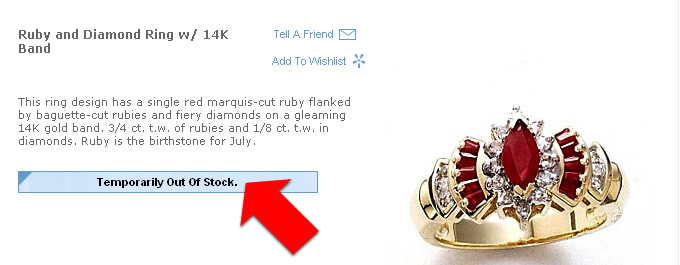Product Out-Of-Stock Alerts/Messages
An “Out of stock” (inventory status) message is displayed to the customer when they view an item that is not available due to the current inventory level.
The “Out-Of-Stock” messages are added to the system by clicking on the ‘Products’ tab and then the ‘Out-Of-Stock/Alerts’ link on the left column.
Note: Out-Of-Stock messages are assigned to specific items in the Inventory Manager and not the Product Manager. Inventory status messages are assigned through the Inventory manager because some items may have multiple inventory levels for item options and therefore different message(s) assigned for each option.
Below is a screen shot of the Inventory Manager Edit Form where the Out-Of-Stock Message is assigned.
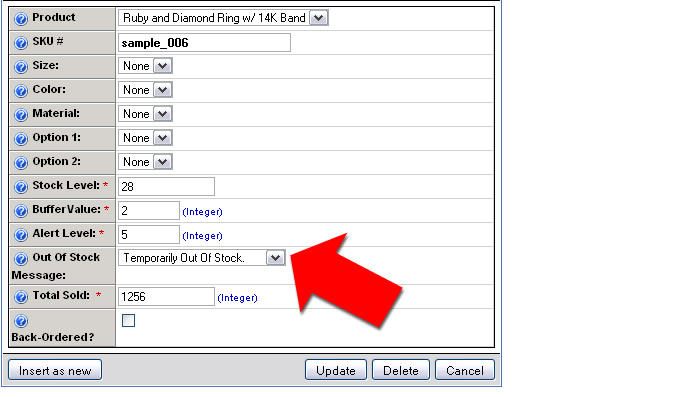
Below is a screen shot of a sample item details page when the “Out-Of-Stock” message is displayed: