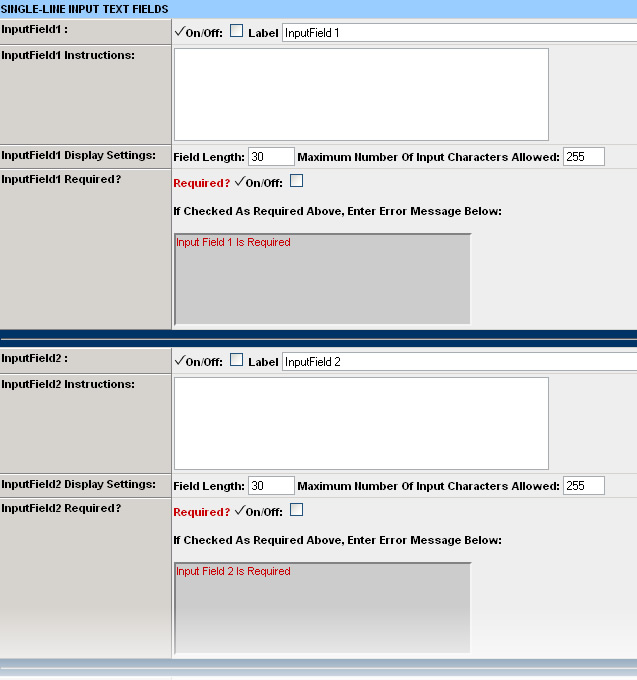Custom Product Input Text Fields and Text Area Inputs
5 custom input fields and 5 custom input areas can be added per item (10 total per item).
To create or manage custom input fields for an item, click on the ‘Custom Fields’ tab on the Product Manager interface.
Custom fields should be used for item-specific options that will not be used on other products. Common custom field scenarios are product configuration values that are required to complete the item’s order fulfillment.
For example, if an online store was selling dog tags, the custom fields feature could be used to collect the tag information such as the Dog’s Name and Contact Phone Number.
Note: If you will be adding multiple items that require the same 1-line input option, you may want to use the global item personalization feature which can be re-used for multiple products.
Below is a partial screen shot of a portion of the custom input field form in the Product Manager: