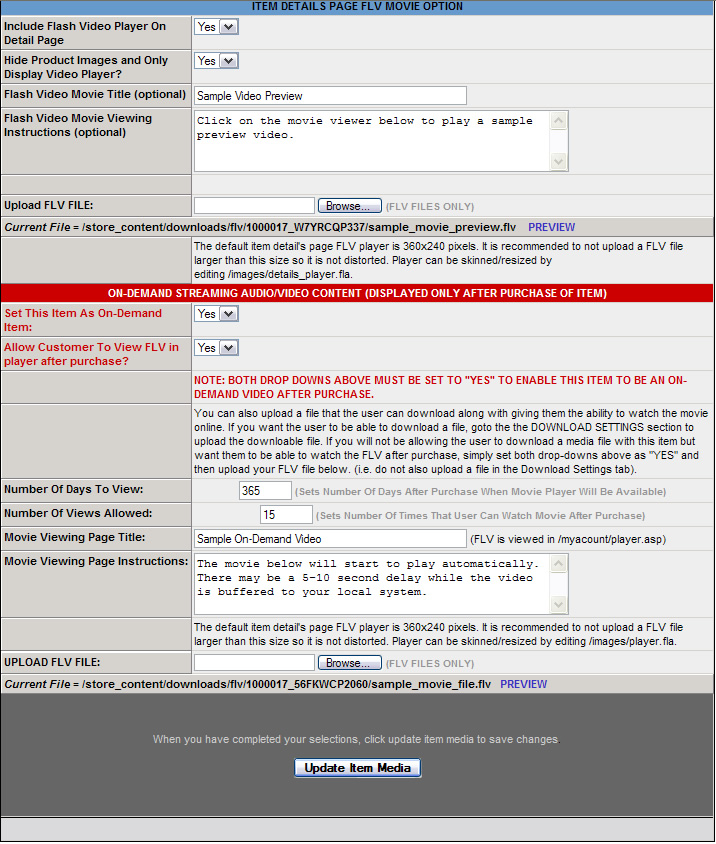On-Demand Movies
The Flash Video (FLV) configuration screen in the ‘Flash Movies’ section of the Product Manager is provided for upload of on-demand (streaming) video content.
Using this screen, the admin can upload an FLV preview file to be displayed on the product details page of the item and/or a full-length on-demand video that can be played by the customer after purchasing the item.
Note: A video clip can be displayed for ANY type of item on the details page. In other words, the admin can upload a .FLV to be displayed for items that will not be on-demand video after purchase as well.
Both preview movie(s) and full-length movie(s) must be uploaded as FLV files (FLASH VIDEO). The optional, full-length, on-demand video that will be available to the user after purchasing the item is displayed on the /myaccount/player.php page.
Both the preview movie on /store/item_view.php and the full-length movie on /myaccount/player.php will be automatically streamed to the user's computer via a web-based FLV player. The FLV players can be skinned by web-designers to match a specific site design (if required).
Note: You can also create audio-only streams by creating an FLV with MP3 audio and but without any video stream (track).
If a user purchases an item that is set as an On-Demand item, the user will be presented with a "View Now" button in the My Downloads & Movies" section of their online account manager.
Below is a screen shot of the On-Demand Video screen in the Product Manager: