Setting A Quantity Based Item Discount
Quantity discounts for specific item(s) are set through the product manager.
The Quantity Discount settings are located in the ‘General Info’ section of the Product Manager.
To set an item to have a qty-based discount set the ‘Enable Quantity Discounts’ drop-down to “Yes” and enter the qty-discount range as shown in the example below:
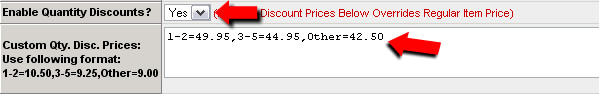
If an item is set to have a QTY discount, the discounted price will be automatically calculated based on the qty ranges set in the ‘Custom Qty Disc. Prices’ field.
The quantity discount is calculated by entering a range of values such as:
1-2=49.95,3-5=44.95,Other=42.50
You can enter as many quantity ranges as required but the final range must be ‘Other’.
“Other” sets the lowest possible price of the item and accounts for any QTY value that is higher than your defined ranges.
For the PHP version, the price will be whatever falls between the range. For example, if you are buying 4 items, it would be 4 x $44.95.
The PHP version uses "straight" or "basic" qty discount calculation.
The ASP version uses "Aggregate" qty discount pricing. The aggregate pricing model was designed to protect the merchant so a customer couldn't just purchase one more of an item and get that discounted price on all their other items.
NOTE: The final price of the item will be calculated by the sum of each range’s (QTY * Price)
In other words, the final price of the item will not simply be the discounted price that falls into a specific qty range multiplied by the # of items.
For example, if a customer ordered a QTY of (3) for an item with rule 1-2=49.95,3-5=44.95,Other=42.50 would result in the following calculation:
QTY Range 1-2 = (2) x $49.95 = $99.90
+
QTY Range 3-4 = (1) x $44.95 = $44.95
_____________________________________
Line Item Total For Quantity Discounted Item = $ 144.85 (Approx. Discount Price Per Item = $48.28)
If the system was setup to simply multiple the number of items by the price specified in a range, a customer could just add one (1) more item to their QTY to have that discounted price applied to the entire QTY value.
The customer will be notified that a QTY based discount has been applied to the price but the line item total will be an aggregate total of the price range discount values so it may not be one of the exact prices specified in your quantity discount rule.
If you require 'basic" qty discount calculation for your ASP cart install or "aggregate" qty discount calculation for your PHP cart install, please contact [email protected]

