Run Sales Report By Date
A sales report can be generated with a specific date range under the ‘Reports’ section of the web-based admin.
To run a sales report, click on the ‘Reports’ tab and then enter a name for the report (example “June 2009 Sales”, select the start and end dates for the report (range) and then click ‘Run Report’.
Below is a sample sales report submit form and the sample report display:

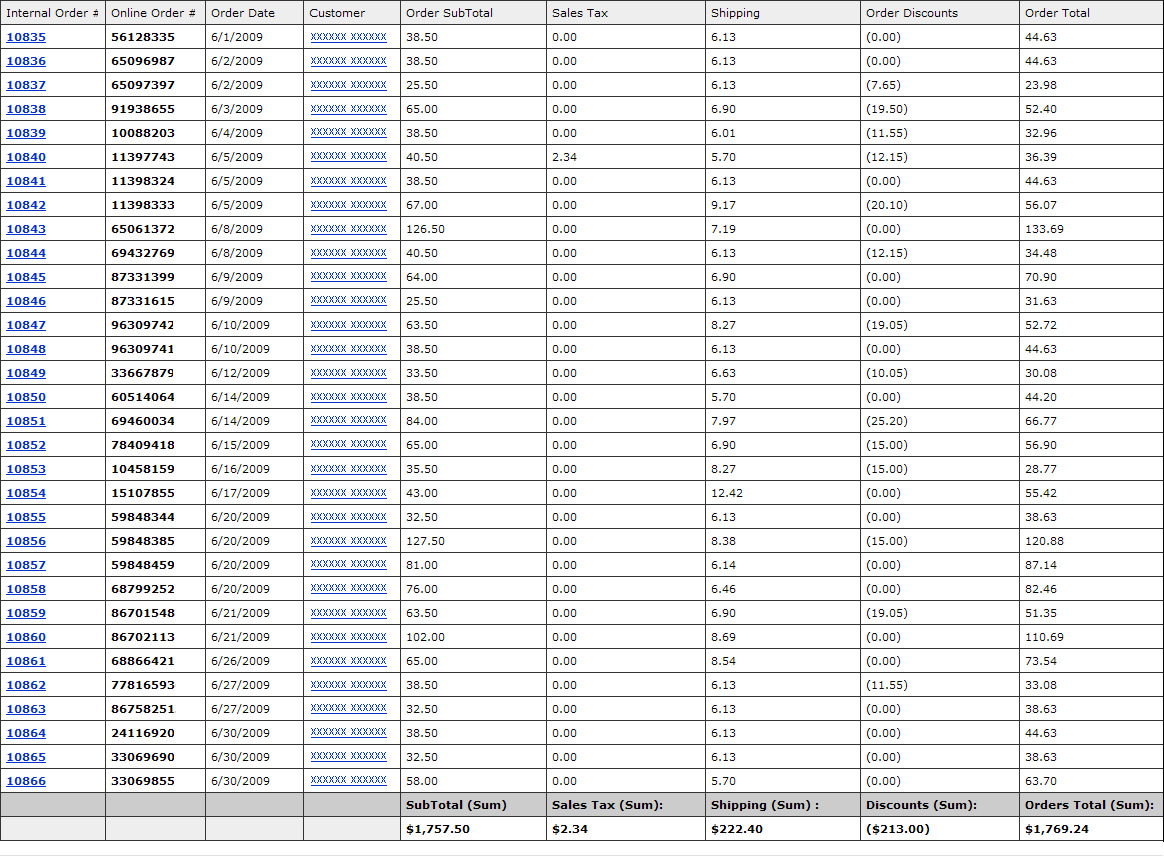
Category:
Web-Based Admin Features

