Set Image (Picture) To Appear In Search Results
After uploading an image for an item, at least one (1) image must have the ‘Show In Search Results’ property checked-on.
To set the picture to appear in the search results, click on the ‘Edit’ button next to picture as shown below…
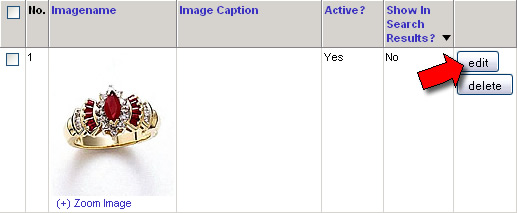
After clicking on the ‘Edit’ button, the image properties screen will be displayed. Check off the box that reads “ Show In Search Results” and then click the ‘Update button to save the changes.

Category:
Products Management

