Customers Manager in Web-Based Admin
The Customer(s) Manager is accessed by clicking on the ‘Customers’ tab on the top navigation bar.
The store administrator can manually verify an account, assign a preferred discount, assign a preferred user message, view a customer’s order history and edit a customer’s registration information using the Customer Manager in the web-based admin.
To locate a specific customer, the admin can use the advanced customer search feature by clicking on the ‘Customers’ tab and then ‘Find A Customer (User)’.
Below is a screen shot of a sample ‘Customers Manager’ page:
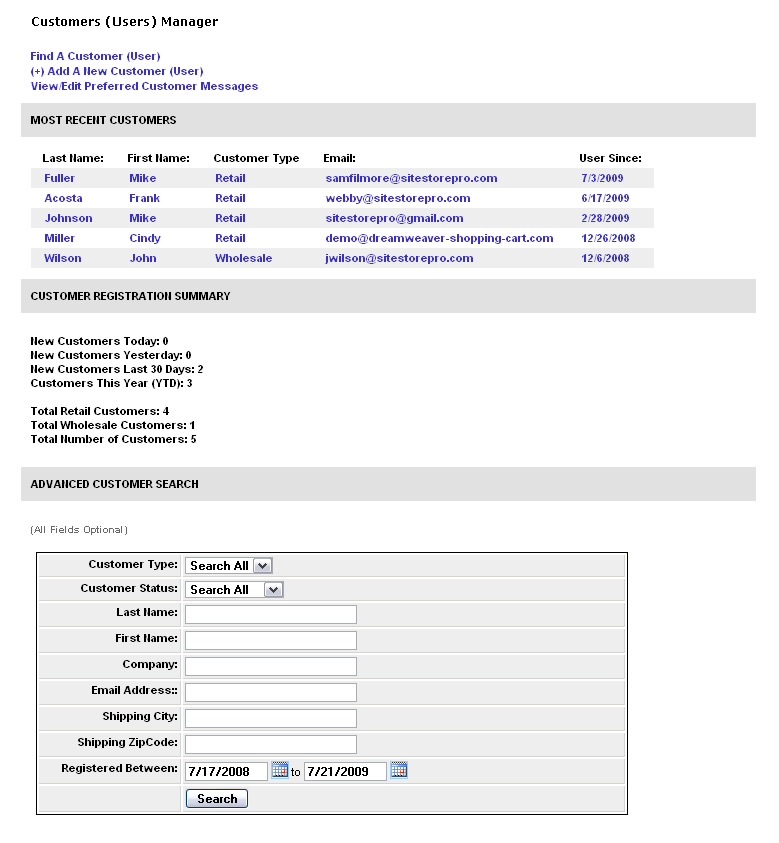
Category:
Web-Based Admin Features

