Edit Customer Information & Manually Verify User
The store administrator can manually verify a customer who was not automatically activated during the customer registration process, edit their name and address, change their email and password and modify their custom registration form data responses using the ‘Update Profile’ link on the customer details page.
To verify a customer’s account, open the ‘Update Customer Profile’ page from the ‘Update Profile Link’ on the details page and then check the ‘Verified/Active:’ box as shown below:
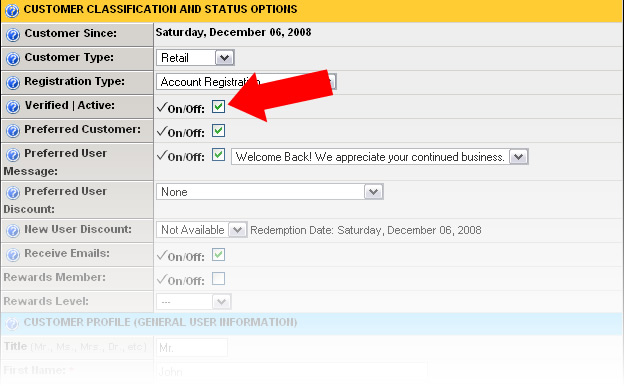
When you are finished editing a customer profile, make sure you click on the ‘Update Record’ button located at the bottom of the page to save the changes.
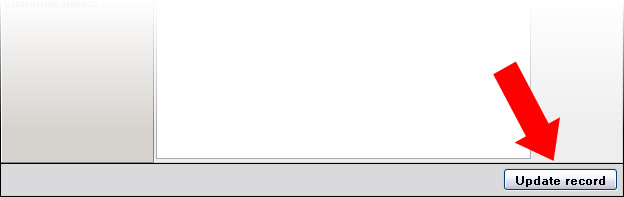
Category:
Web-Based Admin Features

