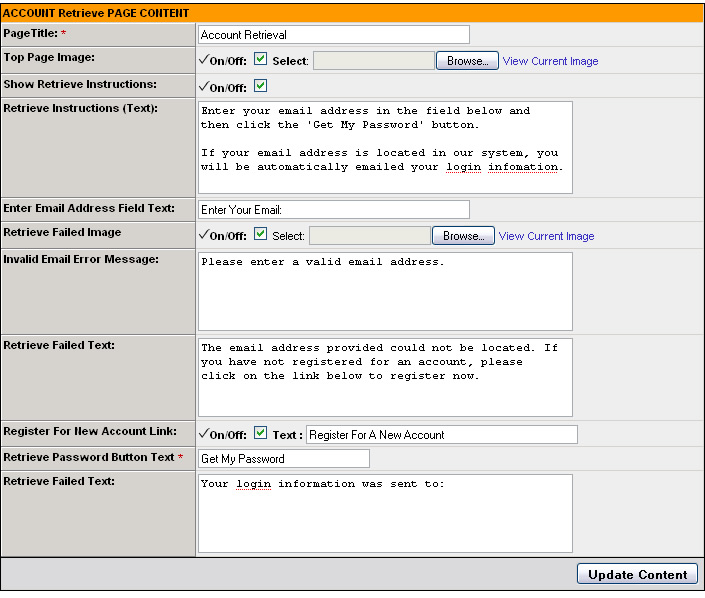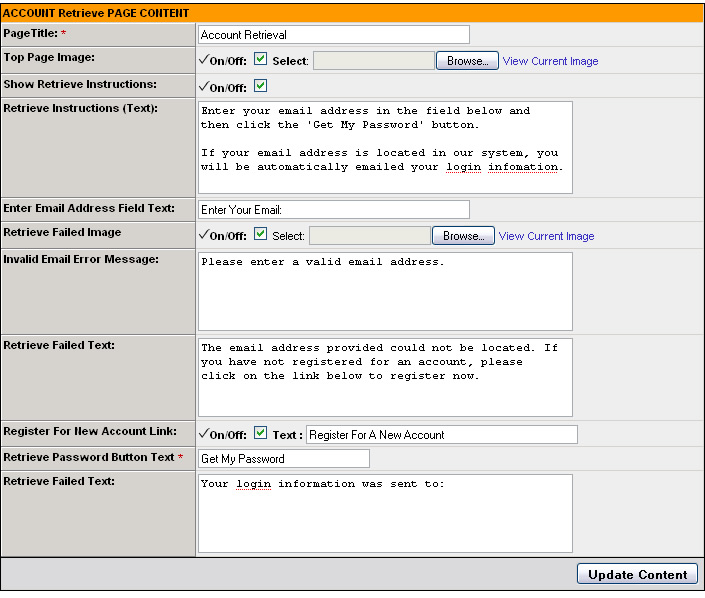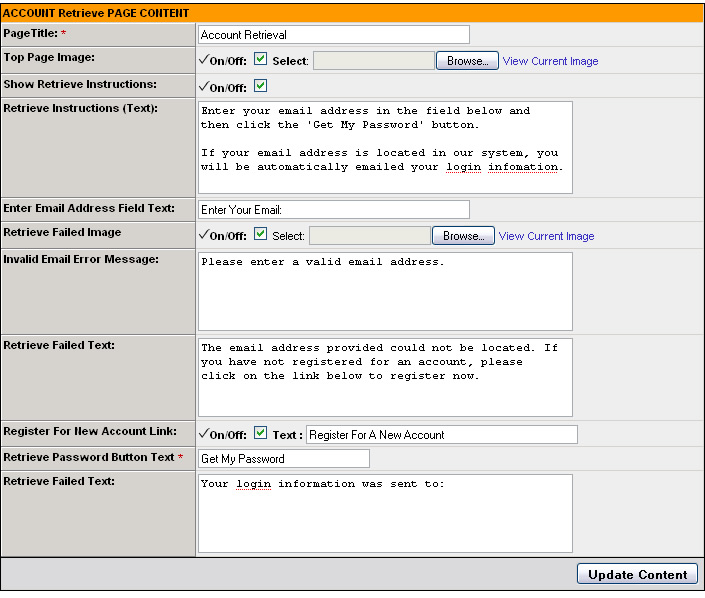Forgot My Password Page Content
The Forget My Password feature has been replaced by the "Reset Password" feature in Site Store Pro PHP. To access the content for the "Reset Password" feature in Site Store Pro PHP, go to Store Setup > User Account Manager Setup > 'Login Password Reset Page Configuration | Content'
If a customer forgets their login information, they can retrieve it via email by clicking on the ‘Forgot My Password’ link on the
account login page.
The forgot my password page is located at
/myaccount/ login_retrieval.php. The content that is displayed on this page is completely controlled through the web-based administration system.
To manage to the login information retrieval page content, click on ‘Store Setup’ and then Login Information Retrieval ("Forgot My Password") Page Content’.
Note: The email that is sent to the customer after they request their login information is managed in the ‘
Emails’ section of the web-based admin.
Below is screen shot of the ‘Forgot My Password’ page content manager form: