Order Details Content In The Customer’s Order History
After a customer completes an order it will be listed in the order history section of their account manager.
The customer can login to their account at anytime, click on a past order and view the order details.
The order history details page is located at /myaccount/order_details.php.
The Order Details page content is essentially a duplicate of the shopping cart display on the website. It is recommended to match the formatting and display options to both the shopping cart display as well as the order confirmation email line-item (order details) display.
Content such as the page title, header display image, page instructions and the order-specific text labels are controlled through the web-based admin under the ‘User Account Manager’ section of the Store Setup : ‘Store Setup’ > My Order Details (History) Display Content
Below is a screen shot of the Order Details Page configuration form and a sample order details page:
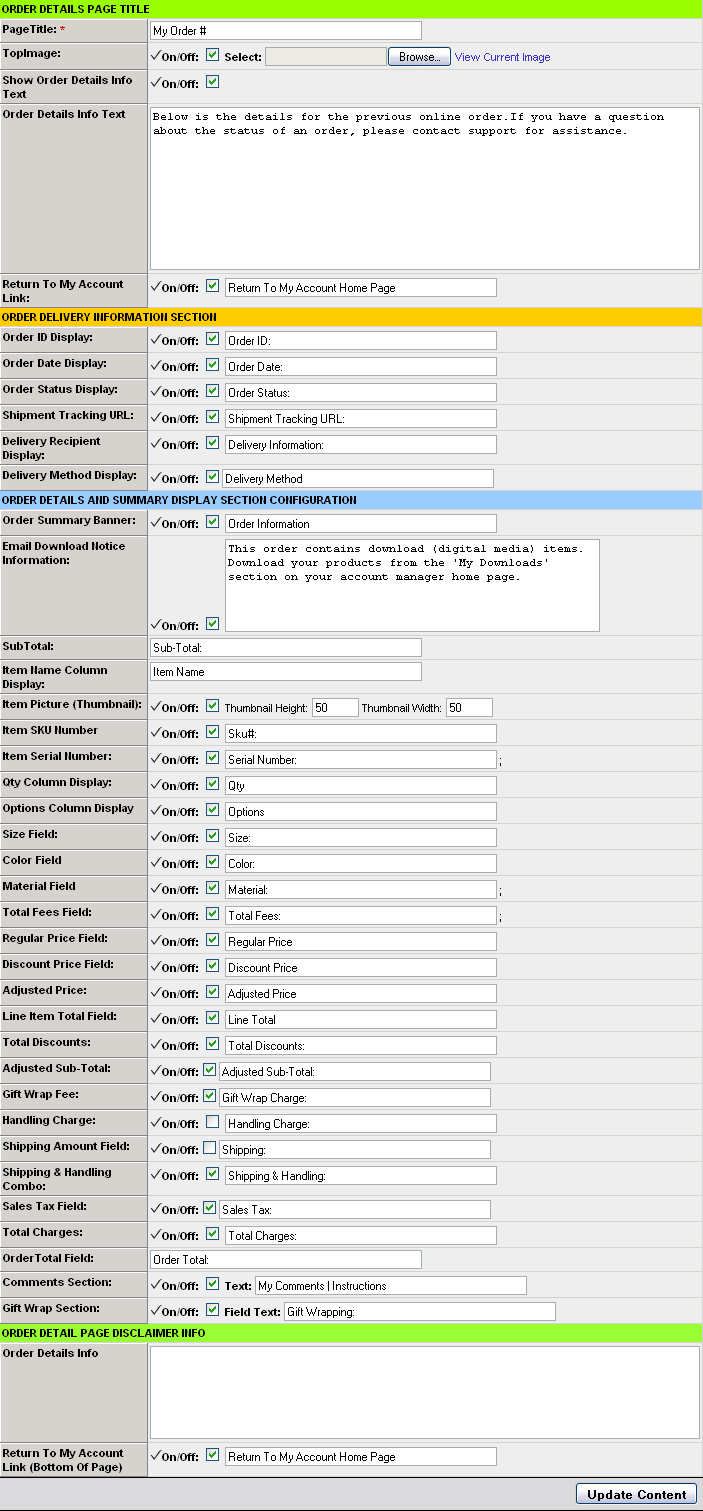 |
 |

