Shopping Cart Display Content (/store/shopping_cart.php)
The shopping cart display content is managed through the ‘Update Shopping Cart’ Form.
This form also controls all the text that is displayed on the shopping cart display. (Exception is
product information for items that are added to the cart by the customer.)
Common elements that are edited with this screen (form) are the shopping cart banner image, the “accepted payments” image, the cart border and background, the enabled item option columns and the ‘Continue Shopping’, ‘Update Cart’, ‘Delete Cart’ and ‘Checkout Now’ button images.
Note: Any content that is not uploaded or managed through this form is controlled via css by editing the css file at:
/css/site_store_pro_shopping_cart.css
Below is a partial screenshot of the Shopping Cart Content Update Form:
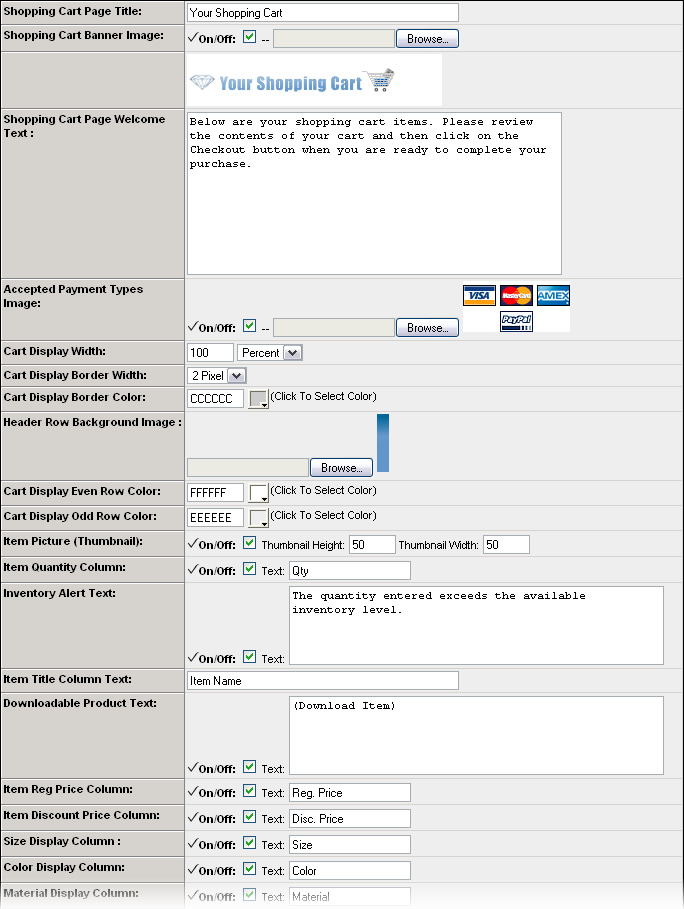
The shopping cart display appears on both the /store/shopping_cart.php page as well as the order review page located at
/checkout/order_review.php.
A purchased item(s) “display” is also located on the following pages and these sections should be edited to match the settings entered/selected on the shopping cart display content form:
· Order Details Content In Auto-Generated Order Confirmation and Shipment Message(s)
· Customer’s Order History / Order Details Display
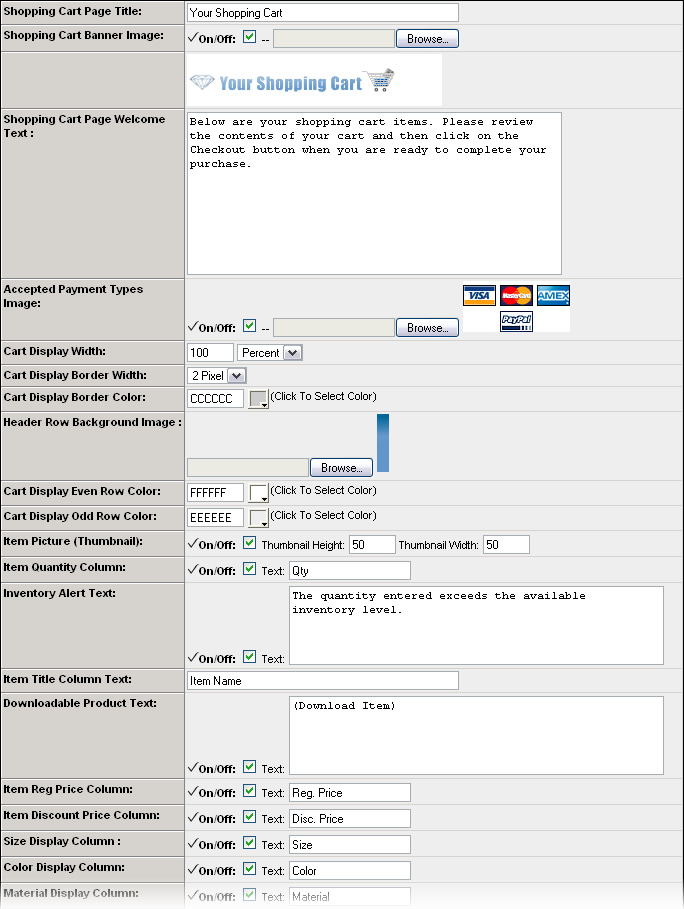 The shopping cart display appears on both the /store/shopping_cart.php page as well as the order review page located at /checkout/order_review.php.
A purchased item(s) “display” is also located on the following pages and these sections should be edited to match the settings entered/selected on the shopping cart display content form:
The shopping cart display appears on both the /store/shopping_cart.php page as well as the order review page located at /checkout/order_review.php.
A purchased item(s) “display” is also located on the following pages and these sections should be edited to match the settings entered/selected on the shopping cart display content form:

