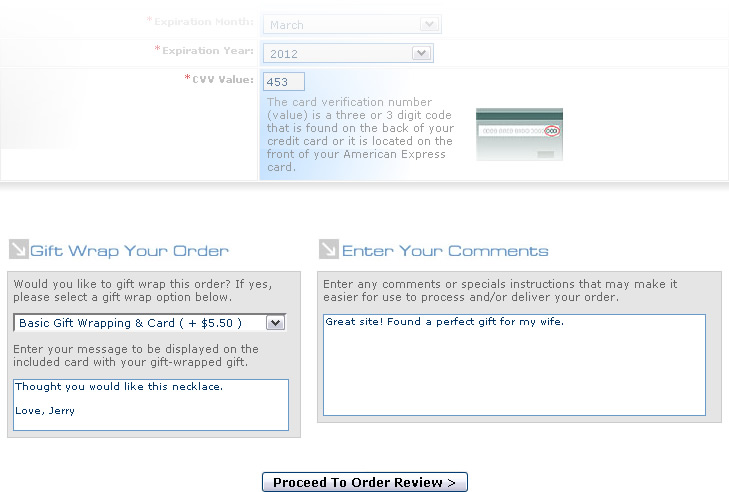Order Gift Wrapping Feature Area
Order gift wrapping selections can be added/managed by clicking on ‘Store Setup’ > ‘ Complete Order Gift Wrap Choices’ in the Order Shipping & Handling Setup section.
Gift wrapping selections must be added using the ‘Complete Order Gift Wrap Options (Selections)’ manager and the gift wrapping feature must be enabled to appear on the order options page using the “Checkout Order Options Selection (Gift Wrap, Comments, Shipping, and Billing)’ admin screen.
Complete-order gift wrapping is different than the item-level gift wrapping option. Both complete order and item-level gift wrapping features should not be active at the same time to prevent the customer from being double-charged for gift wrapping. (Item-level gift wrapping is set per item using the Product Manager)
Note: If Gift wrapping is disabled on the order options page, it should also be disabled on the order review page and removed from the order confirmation email content and the customer order history details page
Below is a screen shot of a sample gift wrapping selection on the order options page during the checkout process.