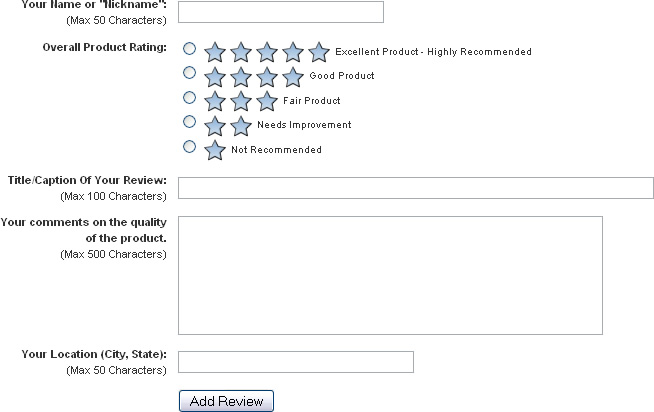Product Reviews
Items can have user-submitted reviews displayed on the product details page. Product reviews are submitted on the bottom of the product details page.
User-submitted reviews are not active until approved by the store administrator in the Products > ‘Products Reviews’ section of the admin. The product review levels are also managed in this section.
The product reviews submission form content is managed by clicking on the ‘Store Setup’ tab and then ‘Item Display Configuration’.
The product reviews feature can be enabled/disabled globally in the Item Display Configuration screen or by specific item(s) using the Product Manager. If disabled in the Item Display Configuration screen however, reviews will be disabled for all items, overriding individual item settings.
To turn product reviews “On” for a specific item, click on the ‘General Info’ tab in the Product Manager, select ‘Include Product Reviews’ on the bottom of the page to “Yes” and then click the ‘Update General Information’ button to save the changes.
Below is a screen shot of the product review(s) display section on a sample product’s details page.
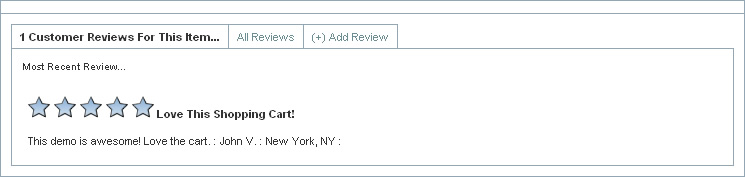
Below is a screen shot of the default product review submission form….