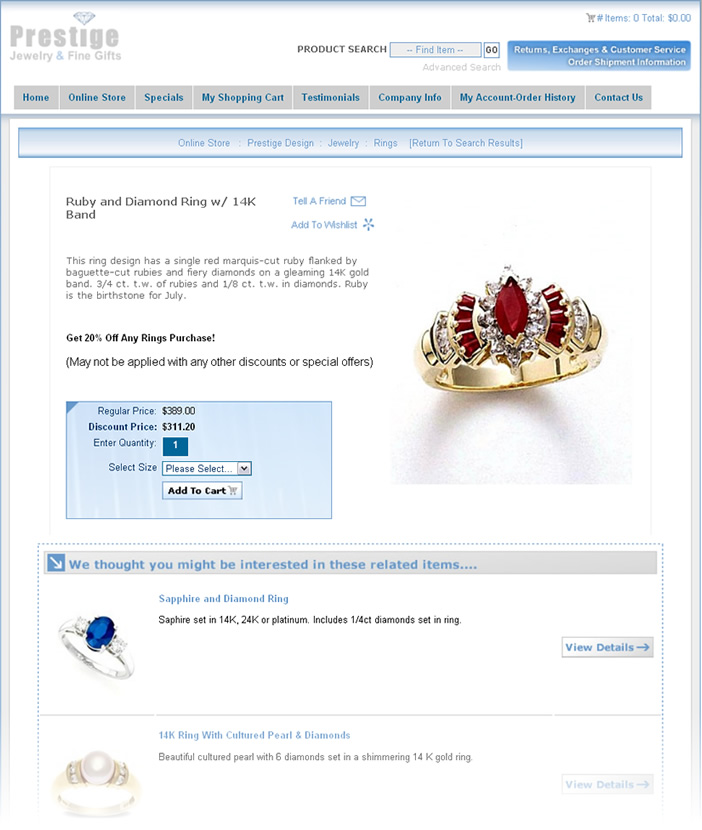Item Display Page Configuration (store/item_view.php)
All content that is entered and selected for a specific item in the PRODUCT MANAGER is displayed on the item details page on the website (/store/item_view.php) The content that is entered in the product manager is configured and labeled using the ‘Item Display Configuration’ screen in the web-based admin. The item display configuration screen is accessed by going to Store Setup and The ‘Item Display Configuration’
The Item Display Configuration in the web-based admin sets features such as the max upload size for product image(s), the automatic item thumbnail size, the currency type of the site (default US $), add-to-cart button image, tell-a-friend button image, wishlist button image and all other content that is displayed on the product details page that is not retrieved directly from the item information (product manager)
The following CSS files format the item details page: main_stylesheet.css, site_store_pro.css, site_store_pro_product_view.css (Page-specific css file is: site_store_pro_product_view.css)
The following features can also be configured through the web-based admin for the product details page and are not setup through the Item Display Configuration screen.