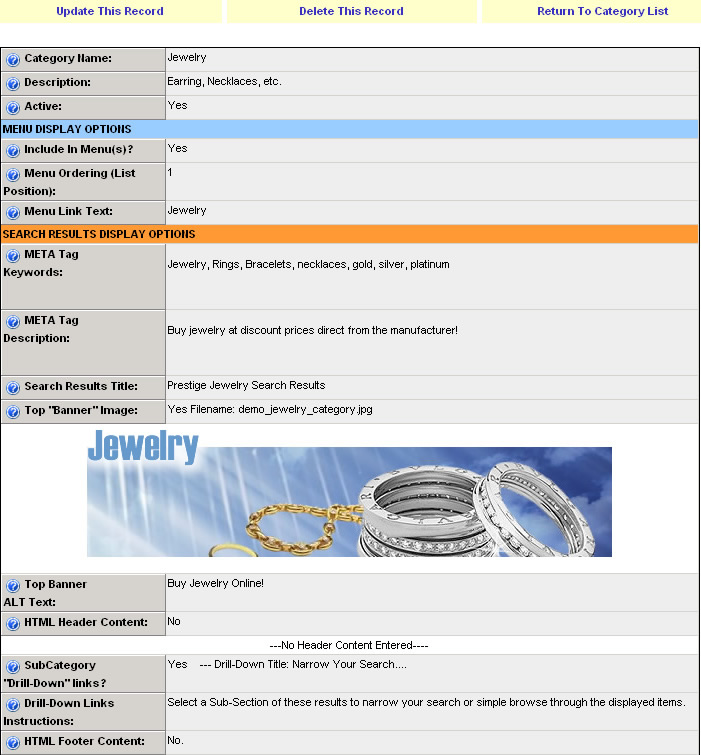Main Categories Management
The main category is the primary organizational feature for the products system. Main categories are a global product feature and can be assigned to any item in the store.
The main category manager is accessed in the web-based admin by clicking on the ‘Products’ Tab and the ‘Main Categories’ link on the left menu.
A minimum of one (1) main category must be added, active and set to ‘Include in Menus’ at all times.
(Note: Although at least one main category must be added and active in the system, it can be excluded from menu links and search form displays)
Main Category record(s) added to the system can be associated (assigned) to any item(s) using the product manager.
The direct URL for any main category can be viewed as the ‘Menu Link’ on the category landing page. This URL can be used to build custom menu systems, ad banner links and email links.
You can test/view products that have been associated with a main category by clicking on the ‘View Store Display’ next to the Menu Link.
Below is a sample screen shot of the main category management page. This page is accessed by clicking on a specific record on the main category list (landing) page. The main category manager contains the current content of the record and contains links to update or remove the record.