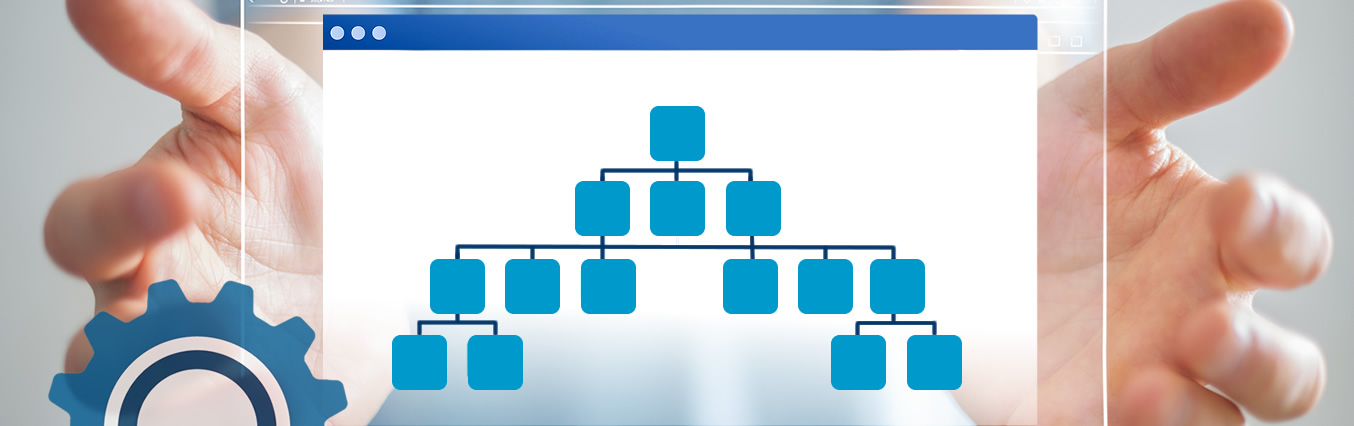New Site Map Generator Plugin Posted
We have posted a new site map generator plugin that will automatically create your sitemap.xml file from the following content sources:
- Site CMS Pages
- Site CMS Categories
- Site CMS Tags
- Online Store Products
- Online Store Main Categories
- Online Store Sub-Categories
- Online Store Collections
- Online Store Shop-By-Styles
- Online Store Shop-By-Occasions
The new XML site map file generator works with both the new 4th GEN and the previous 3rd GEN platforms. (Note; if you are using the plugin on the previous platform, make sure you select 3RD GEN on the plugin settings since the plugin defaults to the current 4th GEN platform).
All content sources are optional and can be turned off/on directly from the plugin manager. Also, content that is hidden to the public, such as inactive records, items that are marked to not show in search results, categories that are marked to not show in menus, pages that are marked to not be keyword indexed, members-only pages and pages that require a prequisite for viewing, are automatically excluded from the sitemap.xml file.
You can choose to export the file directly to the site root (i.e. https://your-domain.com/sitemap.xml), to the CMS content folder (i.e https://your-domain.com/store_content/cms/sitemap.xml) or you can view the results on a webpage and copy the XML structure to save to an external file.
After you have exported (or saved and posted) your sitemap.xml file, you can submit it to google using the Google Search Console or by simply submitting it to google with the format: https://www.google.com/ping?sitemap=https://your-domain.com/sitemap.xml
INSTALLATION
If you are running the 4th GEN platform and have automatic updates turned on, the plugin will be automatically installed the next time you login to your admin and you simply need to go to the Plugins area to activate and configure your desired settings.To install the plugin on the previous 3rd GEN platform or for 4th GEN platforms with auto-updates turned off, simply click on the icon / link below, following the instructions on access the direct download and then, after downloading the file, extract the contents and then upload the folder(s) inside the zipfile to your install (i.e. upload the /sitestorepro/ folder inside the zipfile to the root of your install where the existing sitestorepro folder resides).
Download Site Map Generator Plugin
If you have any questions on the Site Map generator, need assitance on adding custom line items to your sitemap file for video indexing, etc, please submit a support ticket,
Category:
Site Store Pro News & Cart Announcements