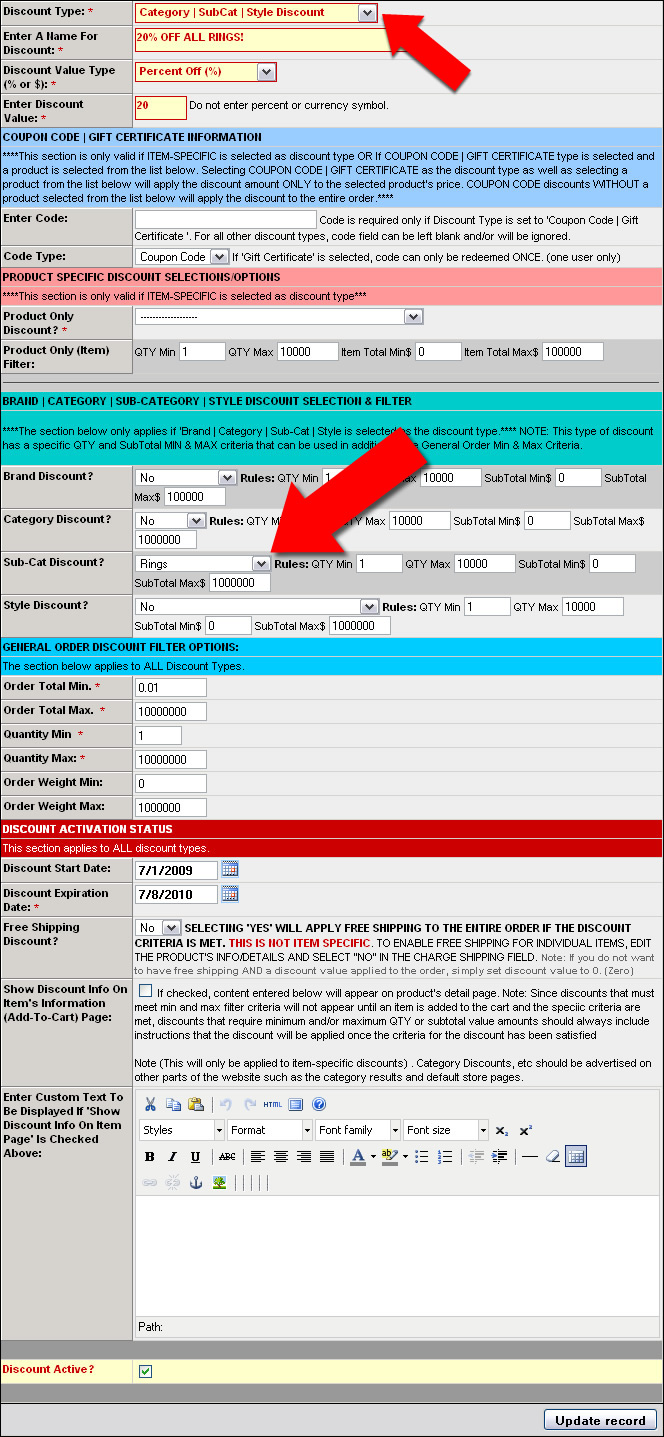Category | SubCat | Style Discount Type Example
The ‘Category/SubCat/Style’ discount type is most often used to mark down an entire category by a specific percentage. For example, to mark a “Rings” Sub-Category off by 20% :
1) Select ‘Category | SubCat | Style Discount’ as the “Discount Type”
2) Enter a name for the discount (i.e. “20% Off All Rings!”)
3) Select ‘Percent Of (%)’ as the “Discount Value Type”
4) Enter 20 in the “Enter Discount Value” field.
5) Select the specific Brand, Category, SubCat or Style in the ‘Selection & Filter’ section
6) Enter any criteria (limits) in the ‘Filter’ section.
7) Select a discount ‘Start’ and ‘Expiration’ dates.
8) Set the discount rule to ‘Active’ by checking box at the bottom of the form.
The 20% discount will now be applied to all items that match the selected “category”. The adjusted price for an item will be automatically displayed on the details page as well as the shopping cart.