Edit Email Profile (Message Type)
- Email Subject Link
- From Email Address (Sender’s Email)
- Header Image
- Main Email Message Body
- Email Footer
- Email Signature
- Footer Image
Note: One (1) profile must be set as ACTIVE for every message type (except custom) at all times. Even if you are not using a specific message type (i.e. you are not accepting wholesale registrations or using the Rewards Program), the message type must still be set as ACTIVE.
Below is a screen shot of a sample email profile edit form:
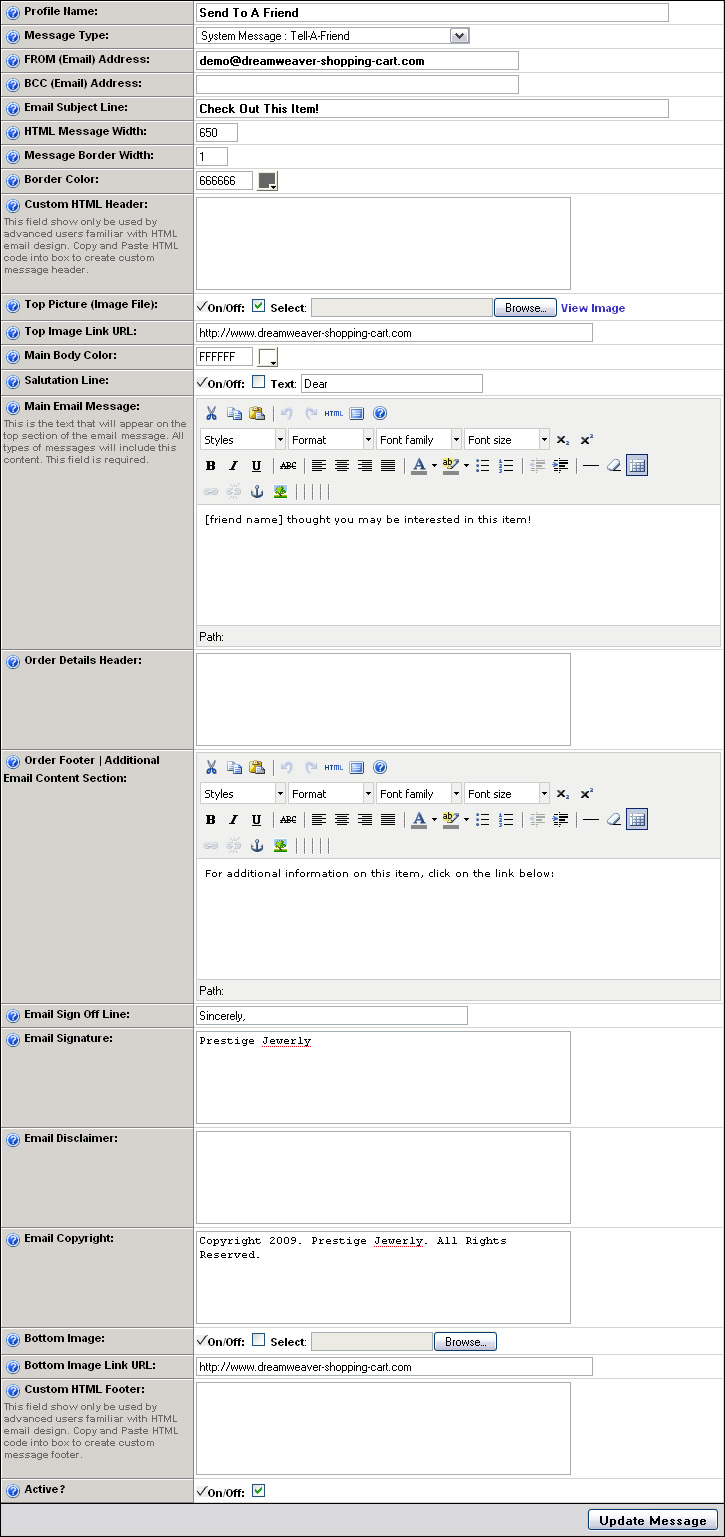
Note: The Tell-A-Friend, Order Confirmation, Shipment Confirmation and Order Reminder message profiles contain data variable “placeholders”. Variable placeholders are enclosed in brackets [ ] . Example [OrderID] will populate the placeholder with the actual Order ID # when the message is auto-generated and sent to the customer. We do not recommend moving or deleting any variable placeholder in the email profiles.

