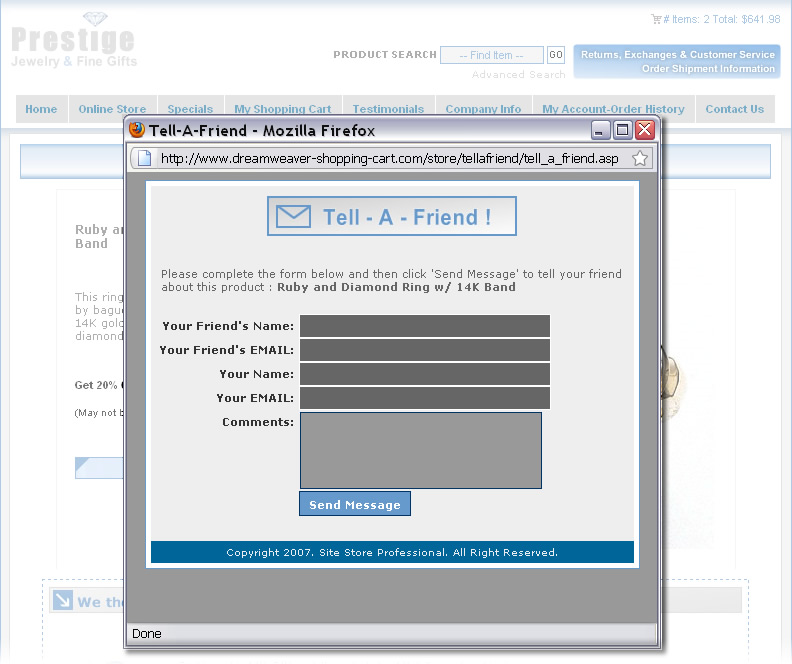Tell-A-Friend Feature Configuration
The tell-a-friend feature gives the store user the ability to send a product info email from the product details page to a friend.
The tell-a-friend feature is completely managed via the web-based admin system and through CSS.
The tell-a-friend form text content and images are edited by going to Store Setup > Tell-A-Friend Form Configuration.
The email content that is sent to the “friend” is managed by editing the Tell-A-Friend message profile in the ‘Emails’ section of the admin.
The css file that formats the tell-a-friend email submission form is : /css/site_store_pro_tell_a_friend_form.css
Below is a screen shot of the tell-a-friend submission form that will be displayed to the site user when clicking on the ![]() icon on the product details page.
icon on the product details page.