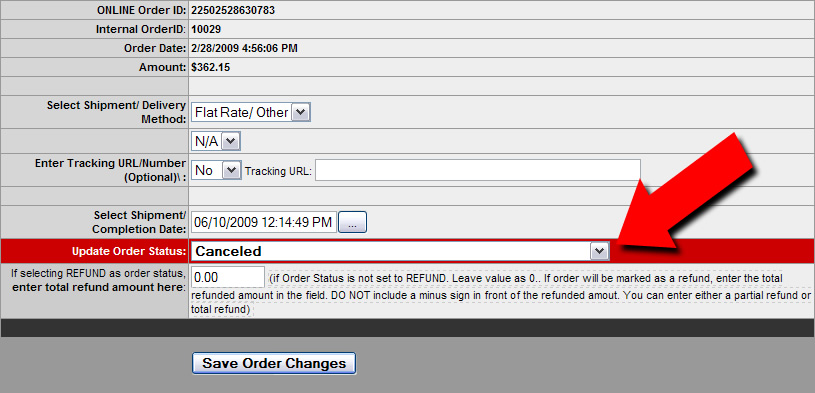Order Cancellations
Orders can be cancelled at anytime using the Order Status Update feature.
If an order is cancelled it will still appear on sales reports but the order total will not be applied to the total sales dollar amount.
If you want to remove an order completely from the system, use the Order Delete feature.
To mark an order as “Cancelled”, follow the steps below:
1. Locate the specific order using the Order Manager or Order Search
2. Click on the ‘Update Order / Shipping Status’ link on the Order Details page.
3. Modified the Delivery Method [Shipping Orders Only] (optional)
4. Select Completion Date / Shipment Date
5. Select “Refund” from the ‘Update Order Status’ drop-down list.
6. Enter the refund amount in the ‘Refund Amount’ field.
7. Click on the ‘Save Order Changes’ button.
After submitting the form, the order status will change to ‘Cancelled | Completed’ on the order details page.