Orders Manager
The web-based Orders Manager gives the store administrator the ability to view and manage all order-related information for purchases completed through the online store.
The Orders Manager is accessed by logging into the web-based admin at /estore_admin/ and then clicking on the ‘Orders’ tab on the top navigation bar.
The Orders Manager landing page will show the most recent orders and the order activity (stats).
The following features | functions can be performed through the Orders Manager:
· View Order Details (Information)
· Mark Order As Completed | Change Order Status
Below is a partial screen shot of the Orders Manager landing page:
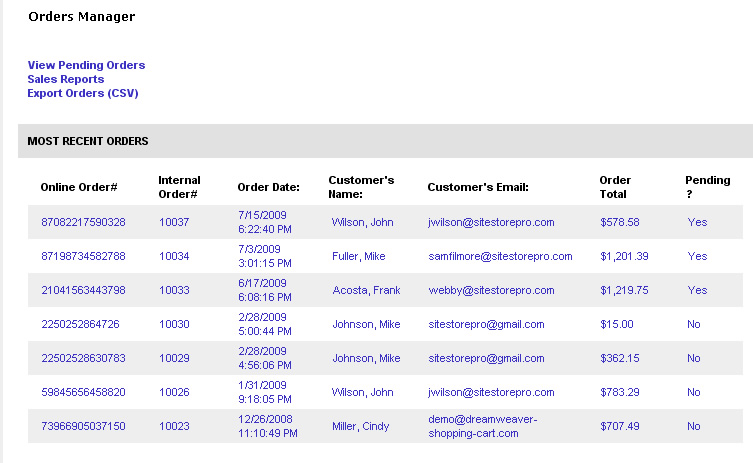
Category:
Web-Based Admin Features

