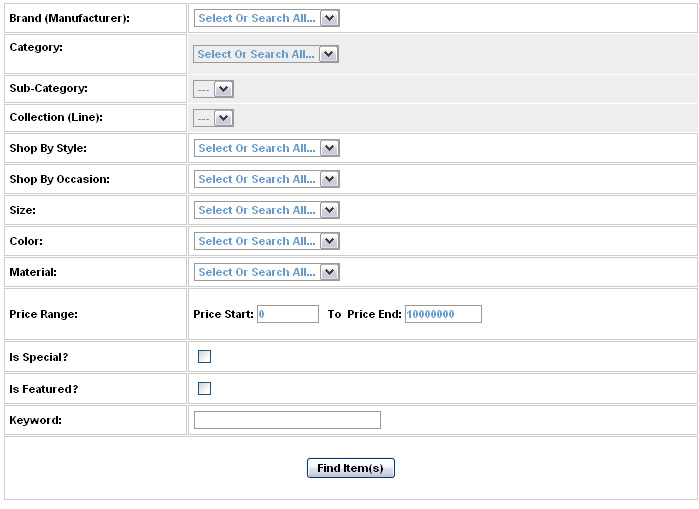Product Search in Web-Based Admin
After adding items through the web-based admin system, you will frequently need to locate specific items to edit/modify their properties in the product manager.
To locate the most recently modified items simply click on the ‘Products’ tab in the admin and you will see a list of the 5 last updated products.
To find a specific item or group of items, click on the ‘Products’ tab and then either the ‘Search Products’ link or the ‘Find Product | Event (Search) link.
After clicking on the either of the find items link(s), you will be shown the search form below. The item search form will allow you to filter the database with specific criteria to efficiently locate your item(s).
Tip: If you are editing a group of items located by a search filter, you can always return to the same results by clicking on the ‘Return To Search Results’ link on the product manager pages. This will allow you to return to the same search results without having to redo your search criteria.
Admin Item Search Form Sample Screenshot…