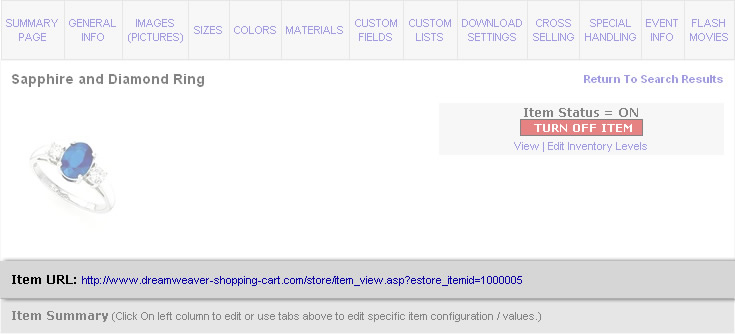Exclude Item (Product) From Store Search Results
Items can be selected to be excluded from the store search results. The item will still be viewable on the product details page and can be linked to directly via a URL but it will not appear when a user searches for the item’s brand, category, price range, etc.
The ‘Display In Search Results’ feature is located on the ‘General Info’ section of the Product Manager.
By default, items are set to be displayed in the search results. Set the selector to ‘No’ to exclude from the search results.
Excluding an item from the search results can be useful in situations where the store admin wants to post a temporary or “hidden” item and provide a direct URL to a customer to purchase the item.
This feature is frequently used for service-only items such as invoices.
Note: The item’s direct URL link can be copied and pasted in an email from the Product Manager summary (landing) page. (You must use your desktop email program to send the link however)
Below is a screen shot of the ‘Display In Search Results’ feature selector that is located on the ‘General Info’ tab of the Product Manager interface.
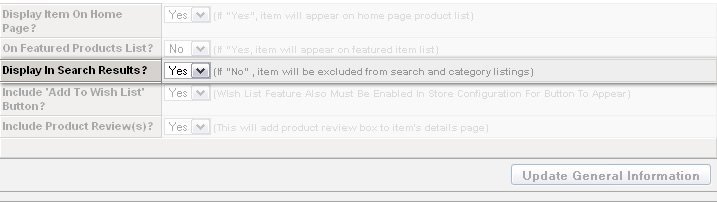
Below is a sample screen shot of the Product Managersummary where you can copy the direct URL for an item.