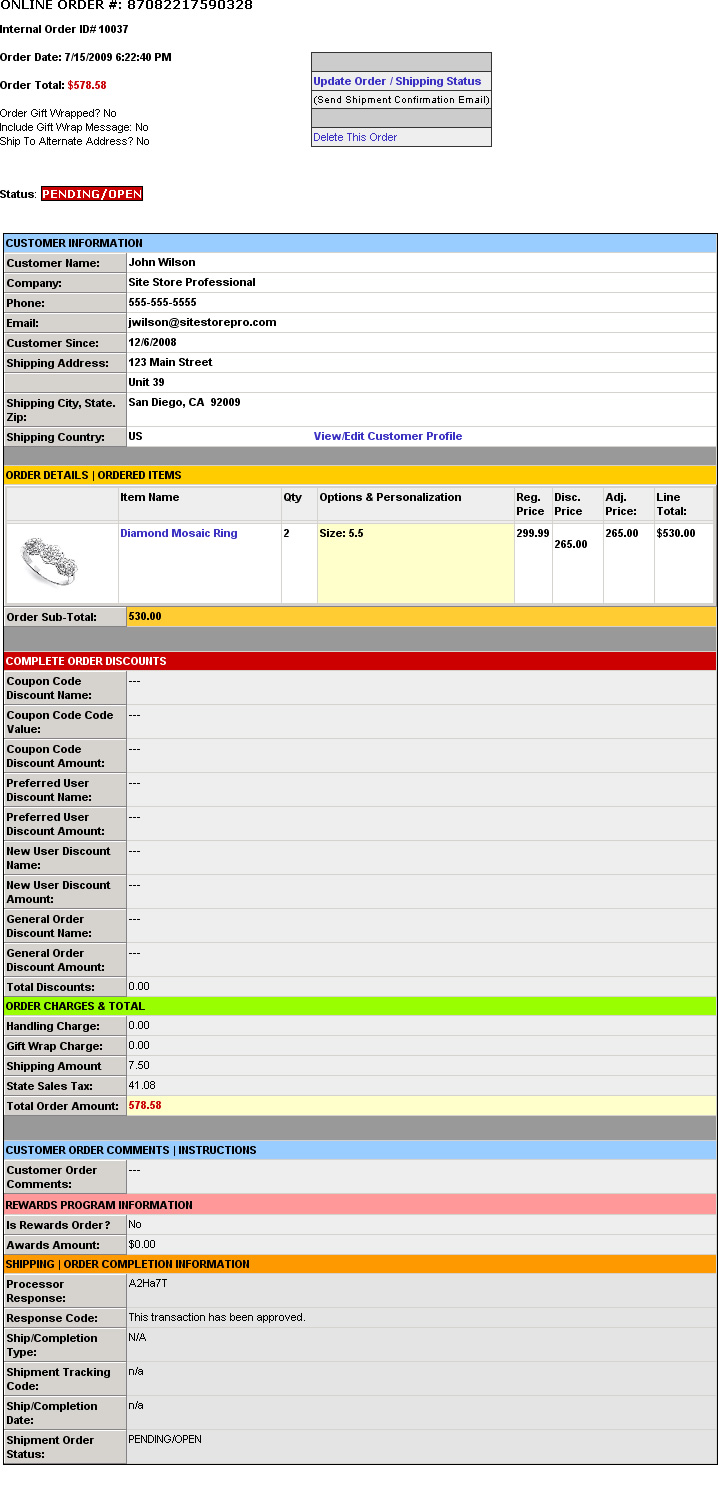Orders Details (Information) Page
The order details page in the web-based admin displays ALL the information for a specific order.
The order details page is accessed by either clicking on one the most recent orders on the Order Manager or clicking on a specific line-item (record) in the Order Search results.
When viewing the Order Details page, the admin can click on the ‘Update Order / Shipping Status’ link
to mark a pending order as completed, refund an order, cancel an order or delete an order .
Below is a screen shot of a sample Order Details page: