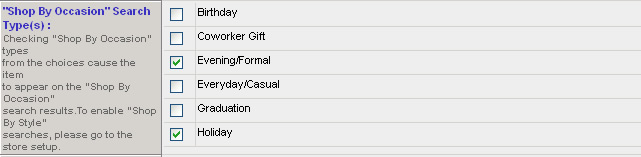Shop-By-Occasions Feature (Additional Categorization)
Shop-By-Occasions are a global product option that can be applied to ANY item in the store.
However, unlike size, color and material global options, Shop-By-Occasion is more of a “categorization” feature than a option.
Individual products can be associated with an unlimited number of Shop-By-Styles and individual Shop-By-Occasion records can be associated with an unlimited number of items.
Items in different categories can be “grouped” together by a similar characteristic by assigning them to the same Shop-By-Occasion record.
For example, the Shop-By-Occasion list on a flower store could include records such as “Birthday”, “Valentine’s Day”, “Get Well”, “Congratulations”, and “Thank You”. These Shop-By-Occasions records can be applied to any item in the store and therefore can “group” items from different brands, main categories, subcategories and collections together. (Shop-By-Occasions can “span” across the entire store categorization schema.)
The Shop-By-Occasion feature is used primarily to help the customer find related groups of items quickly by including the Shop-By-Occasion records as links on the dynamic left menu or as choices in the product search.
Shop-By-Occasion names are not shown on the item details page and are only displayed on search related features.
Shop-By-Occasion records are added to the system by clicking on the ‘Products’ tab and then ‘Shop-By-Occasions’ on the left column.
After adding Shop-By-Occasion records into the system, you can associate a specific Shop-By-Occasion with a specific item by clicking on the ‘General Info’ tab on the item’s Product Manager interface.
Below is a screen shot of a sample item’s Shop-By-Occasion section on the General Info area of the Product Manager.