Item Search Configuration (/store/search.php & /store/store_results.php)
The item search configuration in the admin is accessed by clicking on the ‘Store Setup’ tab and then the link that reads ‘Item Search Configuration’ in the ‘Store & Item Display’ section.
The item search configuration sets how the store results will display to product queries as well as what content is display on the /store/search.php and /store/store_results.php pages.
Options and features that are set on the search configuration screen include:
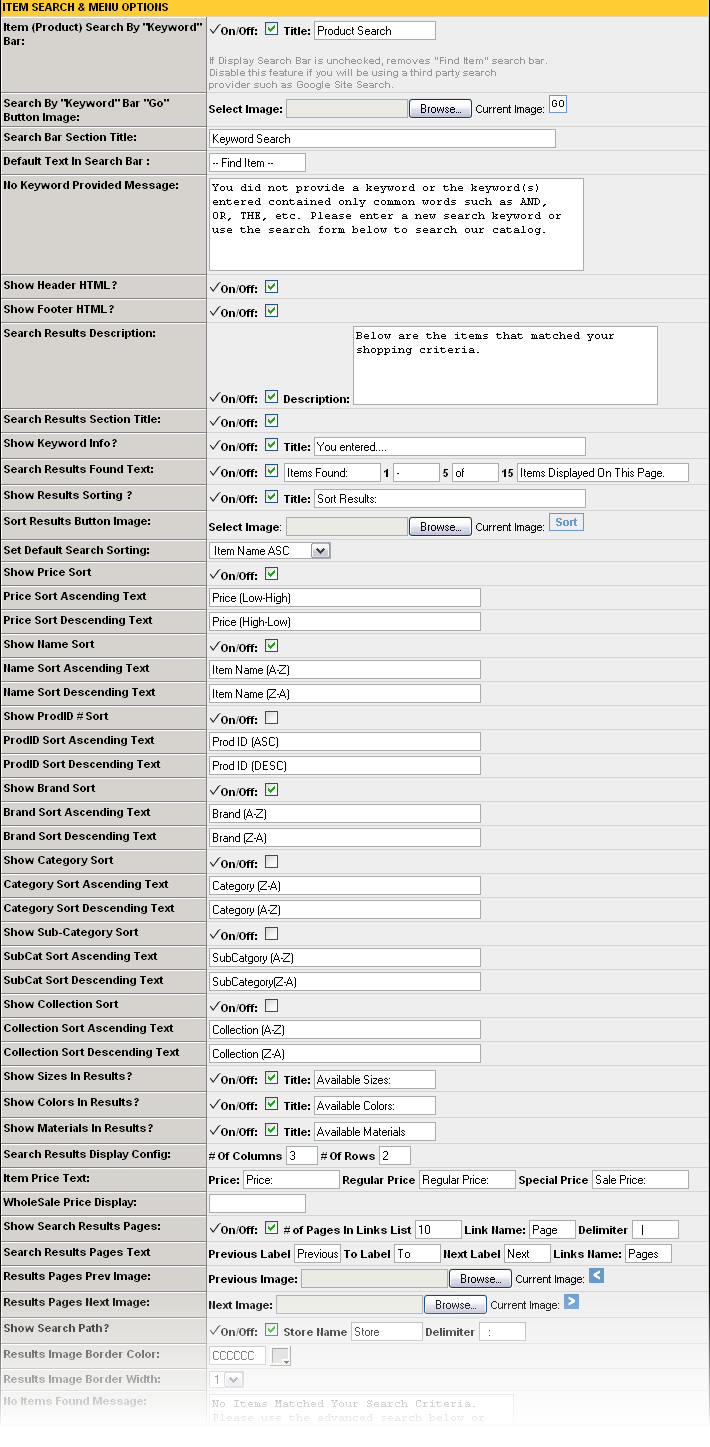 |
Search Page Content (Advanced Search Form) The product search form located at /store/search.php can be completely configured using this screen. The following search filter options (form fields/lists) can be titled and enabled/disabled via the search configuration screen: · Sizes · Colors · Price Range |


